How to Create and Delete FTP Account in cPanel
In this tutorial we will show you how to Create new FTP accounts
Every account can use the cPanel (Control Panel) username and password for FTP, but additional FTP Accounts can be created and removed from your cPanel at any time.
First, you need to login to cPanel and click on the FTP Accounts icon located in the FILES section.
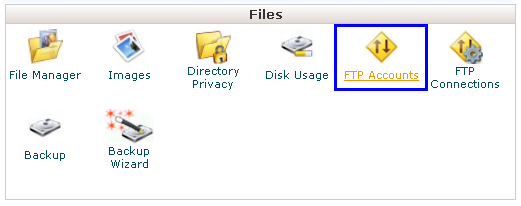
Next, you will need to type in the Add FTP Account section you want to create and fill the necessary information for it.
Here are the fields you need to fill in, in order to create your new FTP account:
- Login - Enter the username you want to use; it will be combined with your primary domain name to create the full username. For example, if you enter alphahost in this field, the FTP Username will be: This email address is being protected from spambots. You need JavaScript enabled to view it.
- Password - select a strong password for your new FTP account. The password strength meter will help you make it secure enough.
- Directory - When you create an FTP account, it is limited to the directory you set here. To give them full access to your file system, just enter a forward slash, like this: /
To give limited access to your website files to an FTP account, enter public_html. Or as you name the FTP account it will try to automatically restrict access to public_html/username - Quota - You can limit the amount of space an FTP user can use here, or set them to Unlimited.
Once you're ready, press the Create FTP Account button at the bottom. That's it, in few seconds, your new FTP account will be created. You will then see a message stating "Account Created".
In this tutorial we will show you how to Delete FTP accounts
First, you need to login to cPanel and click on the FTP Accounts icon located in the FILES section.
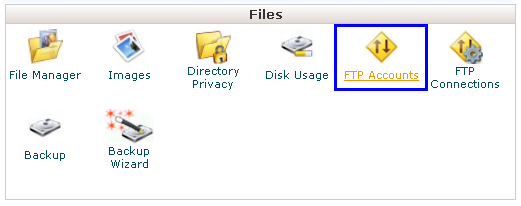
Find the FTP account you want to remove, and click the Delete button to the right.
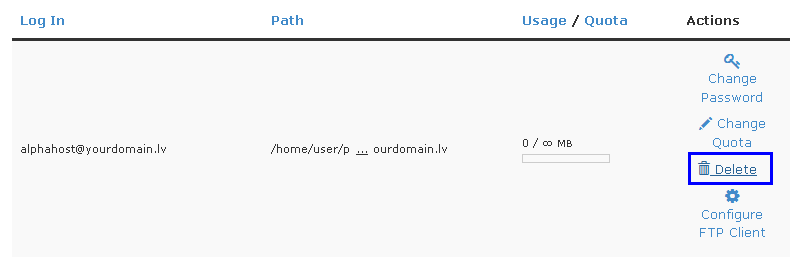
Point check box if you want to Delete the User's Home Directory, or just Delete. If you're not sure which option to select, just choose Delete. If you need to, you can always go back and delete the uneeded files and directories.
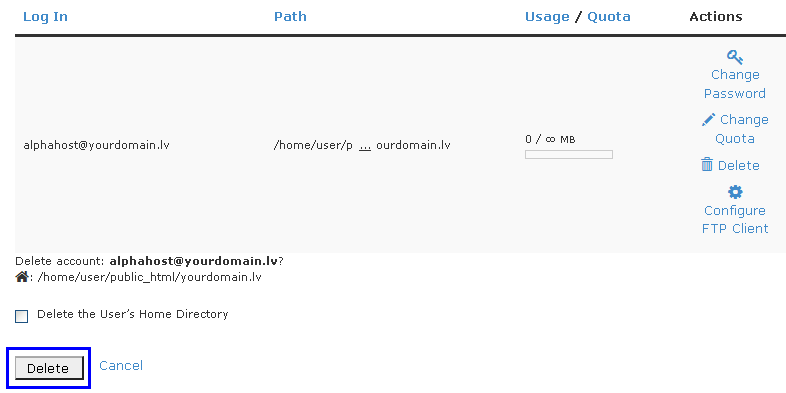
Then, the account will no longer be listed.
Congratulations, now you know how to create and delete FTP account in your cPanel.


