How to change MX Record at cPanel
Learn how to change MX Record to point to your server hostname
If you have your domain name pointed elsewhere, but you wish to have your mail handled by your web hosting provider (e.g. alphahost.lv), you can easily achieve this by pointing your domain's MX (Mail eXchange) record to your host.
To point your mail service to us, you should change your MX record of your domain to point to your server's hostname. For example, if your account is hosted on alphahost123.lv, then you should change your MX record to: alphahost123.lv
1. : Log in to your cPanel account.
2. : Scroll down to Email section > MX Entry:
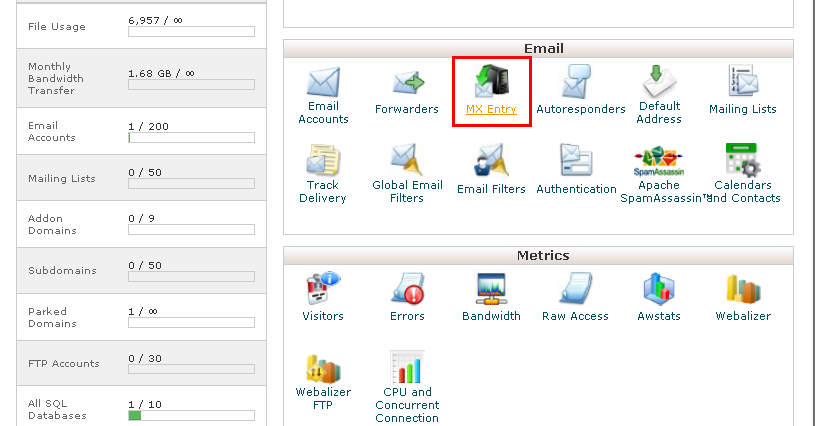
3. : Select the domain name for which you want to alter the MX record from the drop down menu.
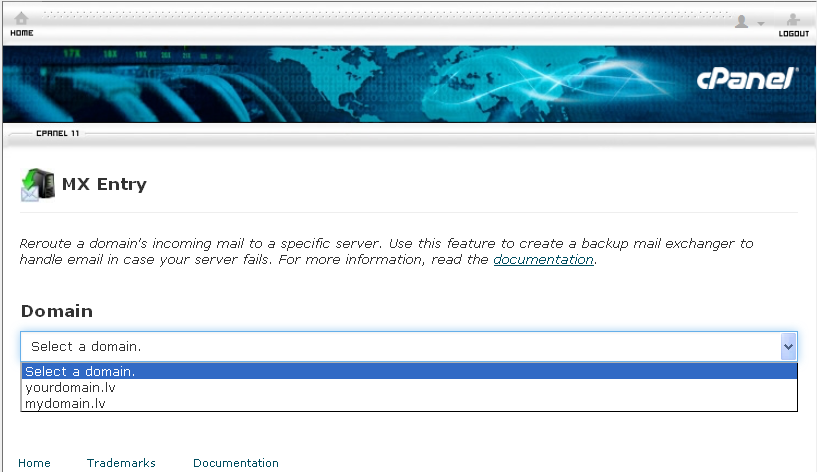
NOTE: If you are at all unsure about which option to select, choose "Automatically Detect Configuration" or contact your system administrator.
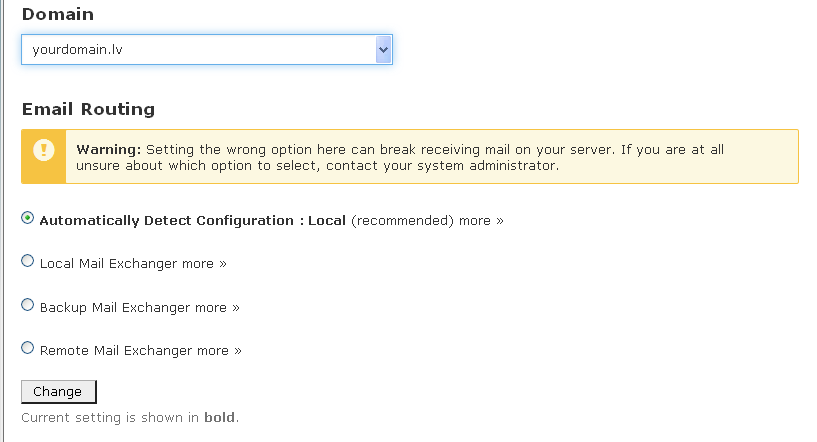
4. : Enter MX Record Priority, MX Record Destination and press Add New Record to create the new MX Record. Use "Edit" button to change existent MX Record and "Remove" button to delete existent MX Record.

NOTE: Mind that after the MX record is set, you need to wait up to 48 hours for the DNS change to propagate.


