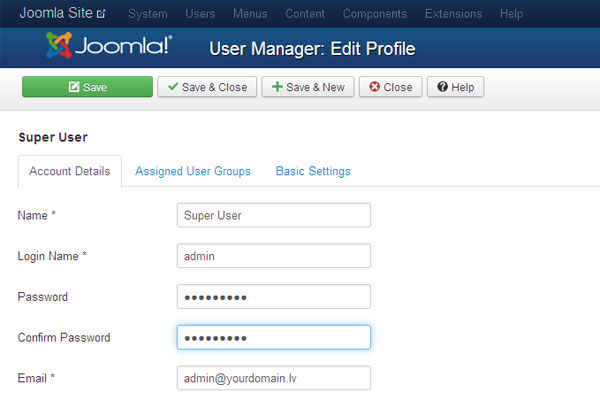How to reset your Joomla admin password
The data required to reset Joomla superuser password:
1. FTP server address
2. FTP user login and password
1. Your FTP server address you will find in "My Hosting" section.
2. Your FTP user login and password you will find in our hosting control panel. For more details about FTP users management refer to the article "How to create/edit/delete FTP user".
Now that you have all the necessary data to reset Joomla admin password you may begin the process:
1. Create a new folder on your computer where you can download Joomla configuration file.
2. Connect to the FTP server using FTP client program, e.g., FileZilla.
3. Select and download configuration.php file from FTP Server to your computer.
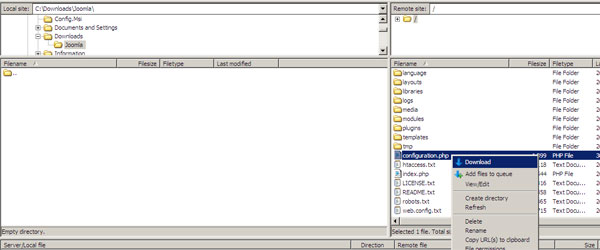
4. Open configuration.php file with any text editor, and search for 3 variables:
| public $user = '*******'; | This is your MySQL database username |
| public $password = '*******'; | This is your MySQL database user password |
| public $db = '*******'; | This is your MySQL database name |
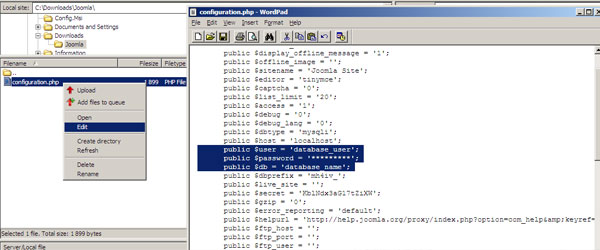
5. Open phpMyAdmin database management web interface.
6. Log in using username and password from the 4th step.
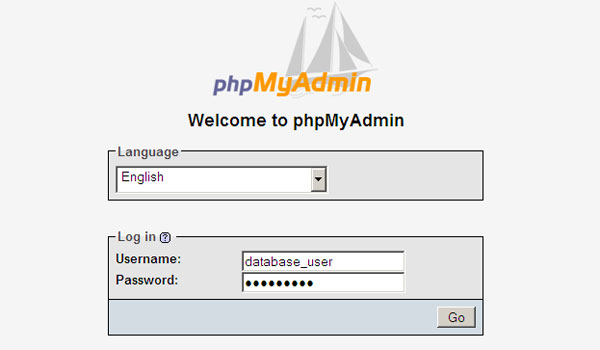
7. Select database with the name from the 4th step on the left pane.
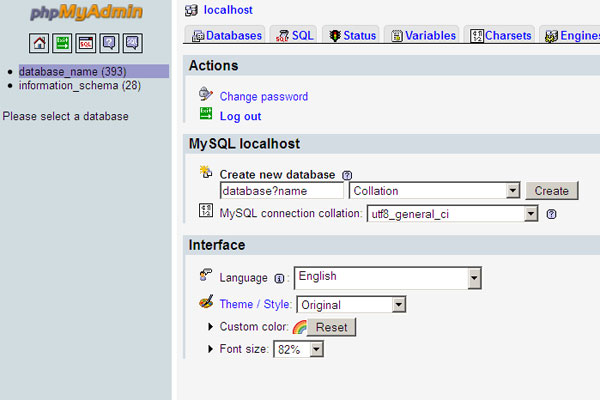
8. Select xxx_users (first letters may differ) table on the left pane and press browse button.
9. Select your Joomla admin record and press edit button.
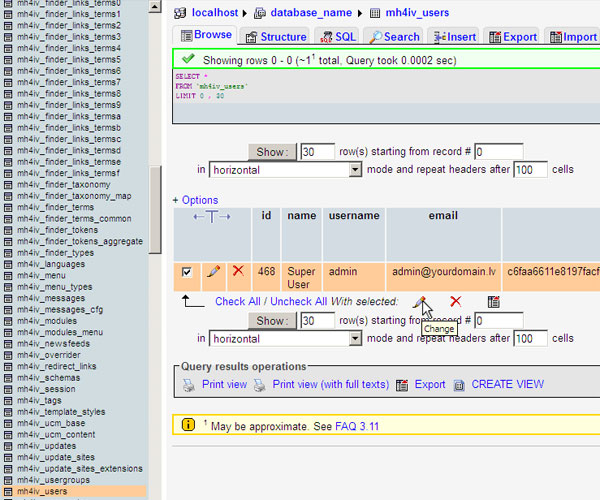
10. Replace password field contents with the following string:
d2064d358136996bd22421584a7cb33e:trd7TvKHx6dMeoMmBVxYmg0vuXEA4199
Press "GO" button.
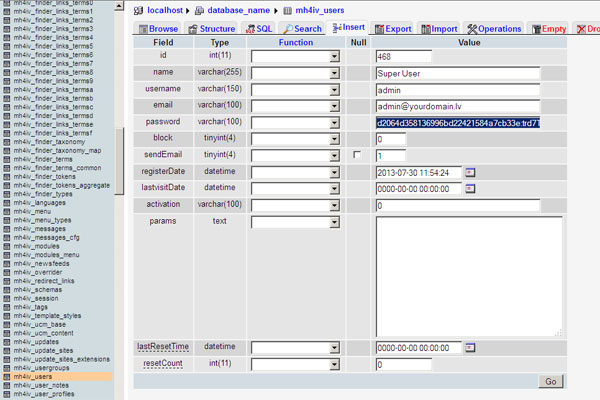
11. Log in to your Joomla administrator backend using password: secret

12. Change your Joomla administrator password!