How to Assign Domain Name to IP Address
In this tutorial we will show you how to point your domain name at the IP address of your server using AlphaHost.lv DNS interface
Assigning Domain Name to IP Address Detailed Tutorial
In order to point your domain to your server's IP it is needed to setup an A record for it.
Please note that you can set up A records for a domain if it’s using our default nameservers.
Please perform the following actions to create the needed record:1. : To access the AlphaHost.lv DNS interface, click on the LOG IN icon on the main page of www.alphahost.lv
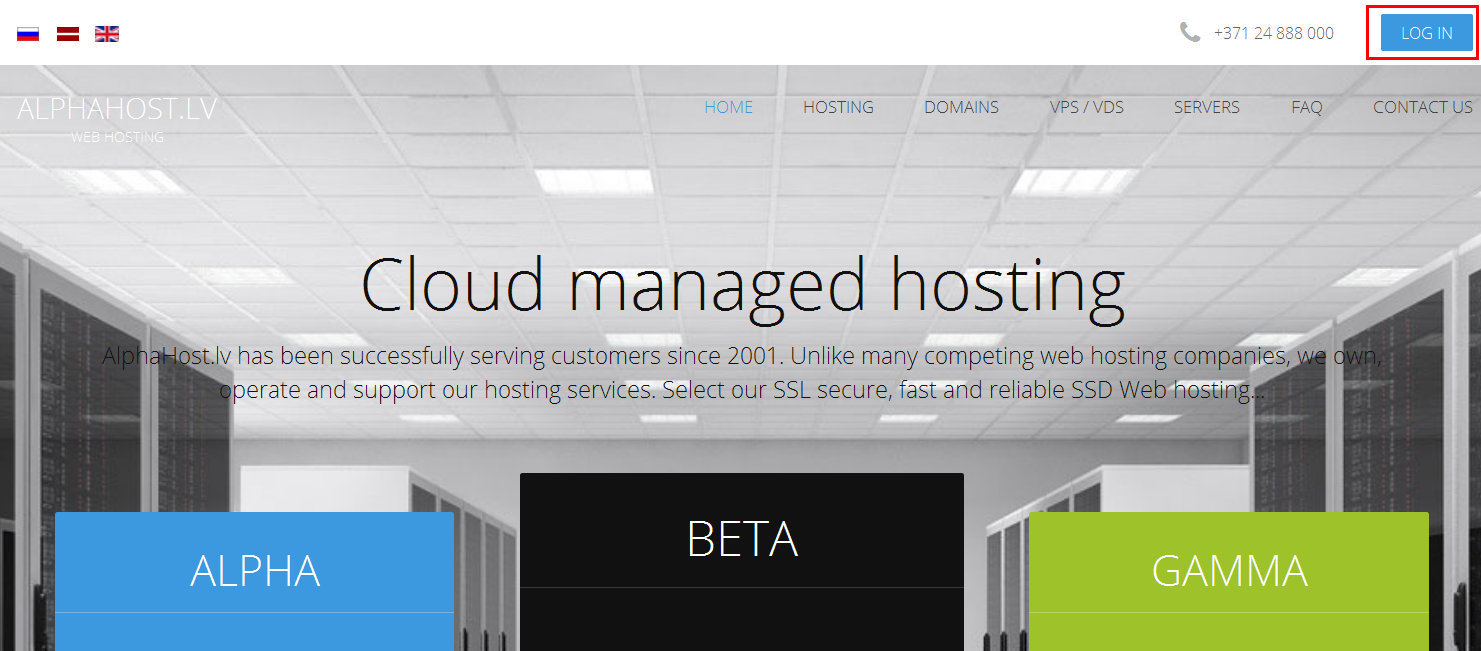
2. : Please choose My Domains section to get list of your domains and their Name Servers
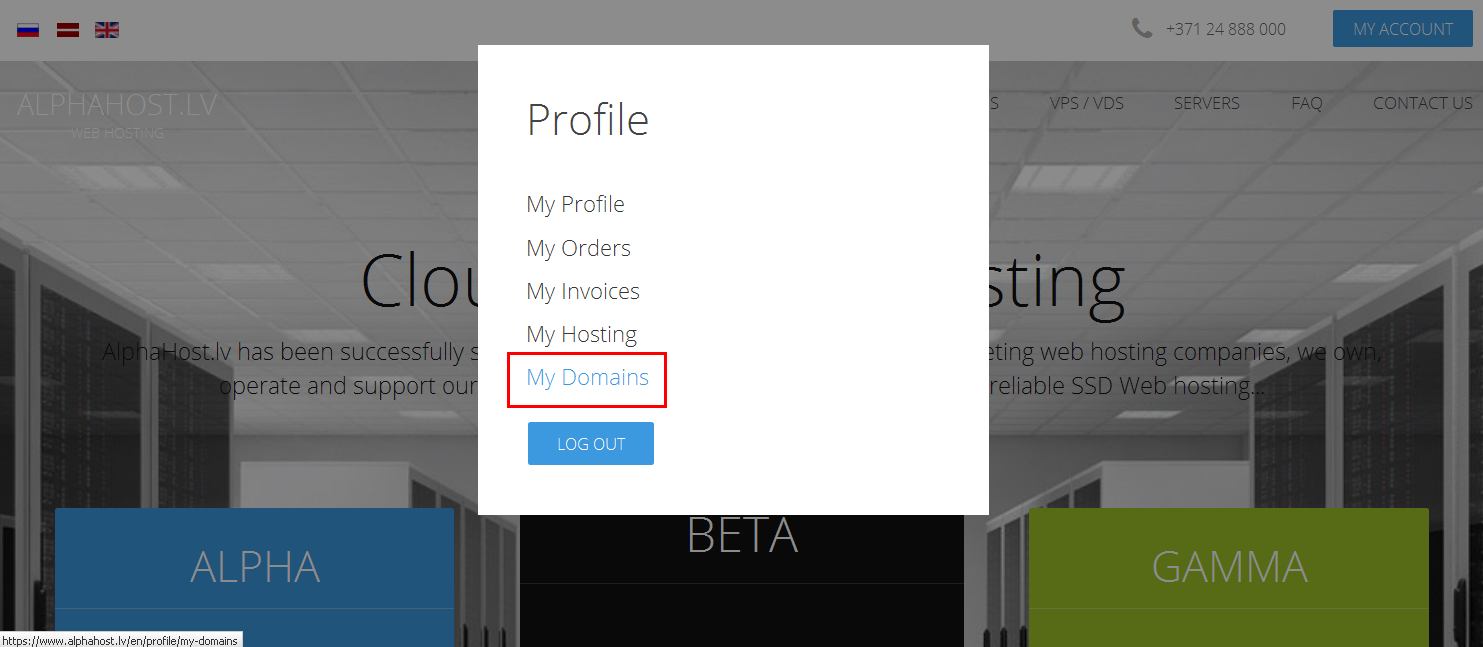
3. : Select the domain name from the list of your domains.

4. : Please find the A record section and enter the IP address you would like to point for your domain name
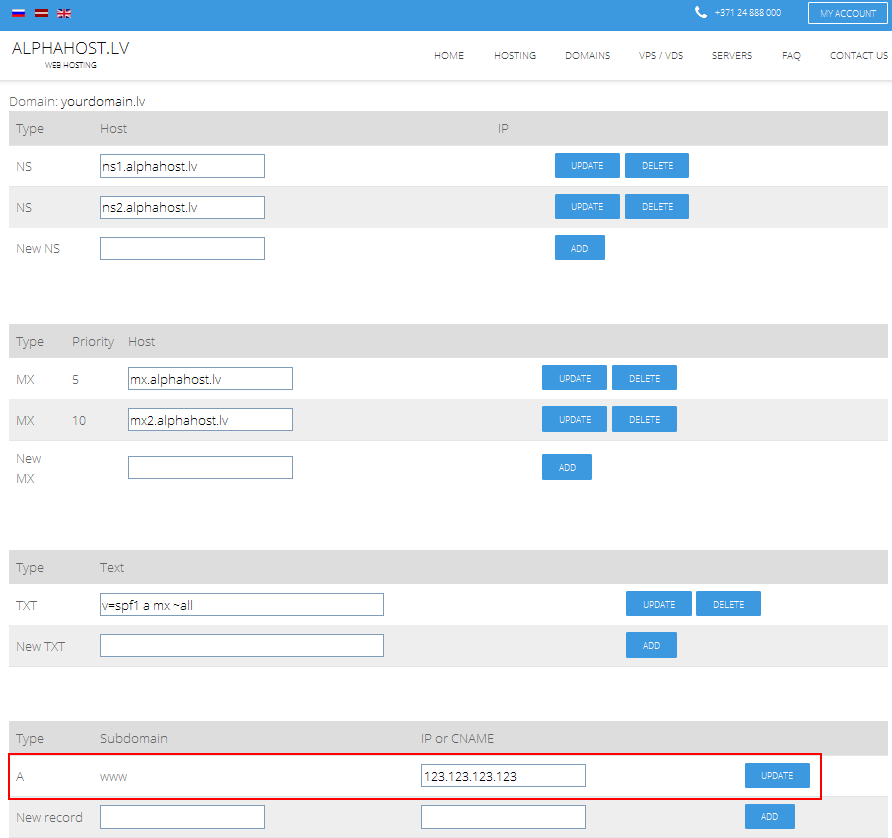
5. : Don't forget to click Update button - to all changes take effect.
To delete an A record for your domain, simply click on the Delete button next to it.
Make sure you are using a valid IP address in the "IP or CNAME" field.
Normally it takes about 2 hours for newly created records to take effect.


