How to Setup Email Auto Responders in cPanel
In this tutorial we will show you how to create and use email autoresponders
Auto Responders allow you to set automatic answers for email accounts. For example, your customers can receive a confirmation that their inquiry has been received or if you go on vacation you can inform your friends that you are not available at the moment.
Creating Email Auto Responders Detailed Tutorial
1. : To access the auto responders menu, click on the Auto Responders icon on the main screen of your cPanel interface.
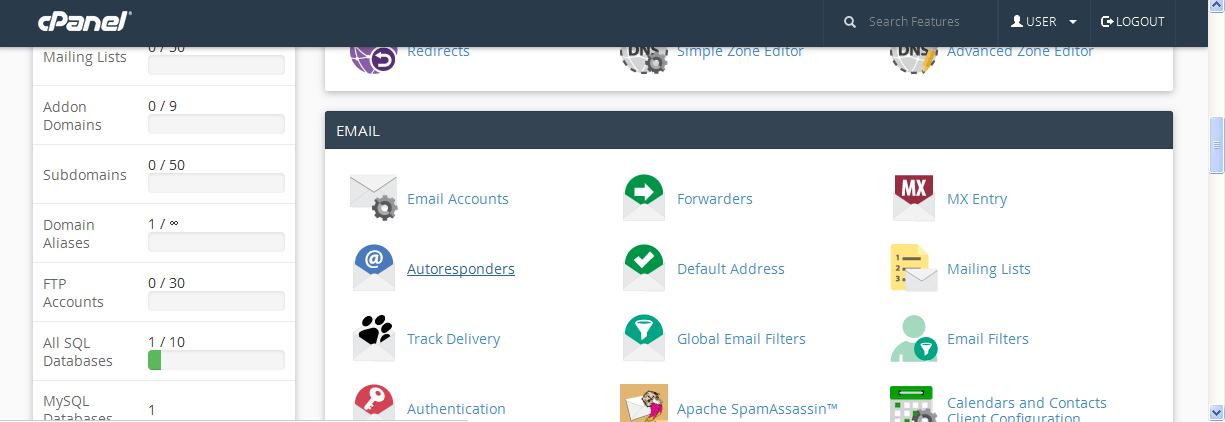
2. : To add a new auto responder, click on the Add Auto Responder button.
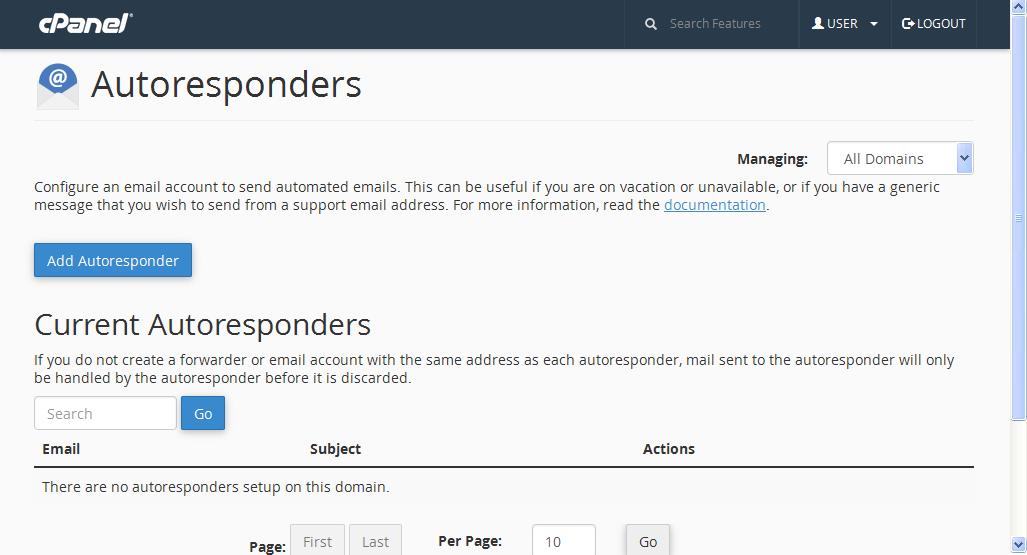
3. : Enter the email address you wish to send the auto-responses from, the name you wish the message to come from, the subject of the auto-response email, select a character set from the drop-down menu and choose whether the message will be displayed in the HTML format. Finally, type in the message in the Body field.
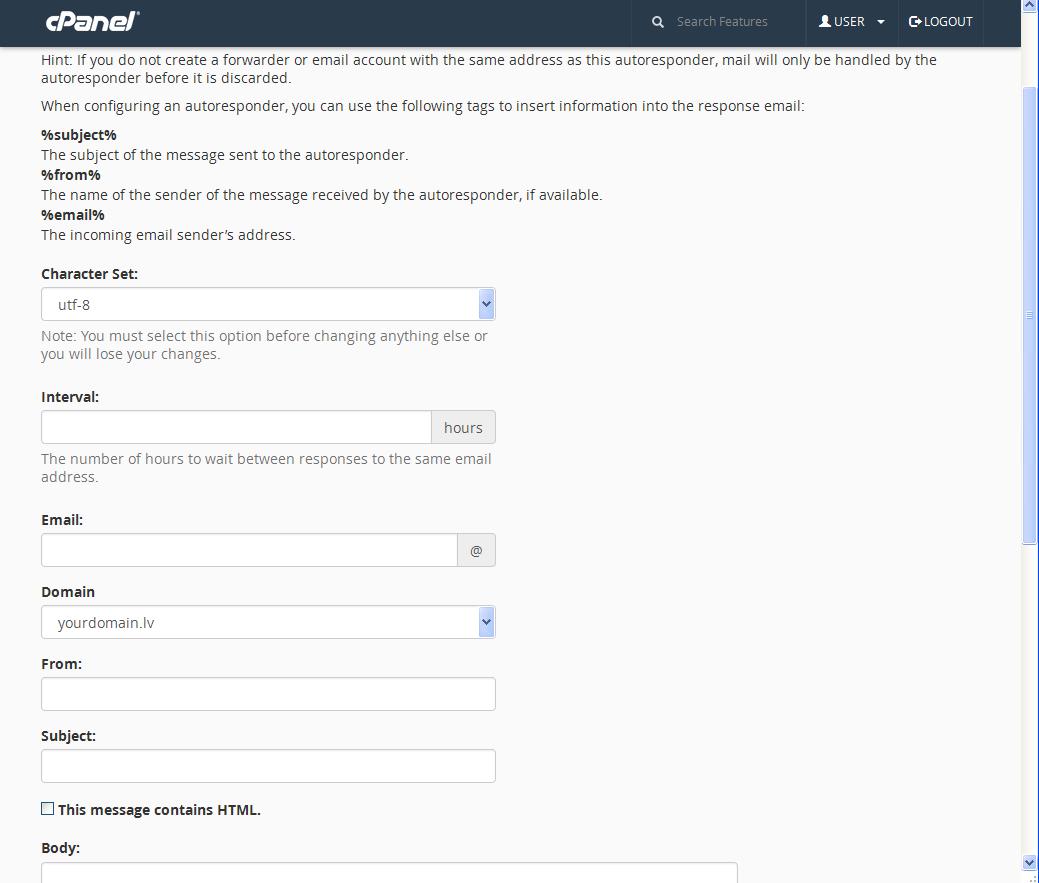
4. : Click on the Create/Modify button to create the auto-responder.
You can modify an existing auto-responder by clicking on the Edit button next to it.
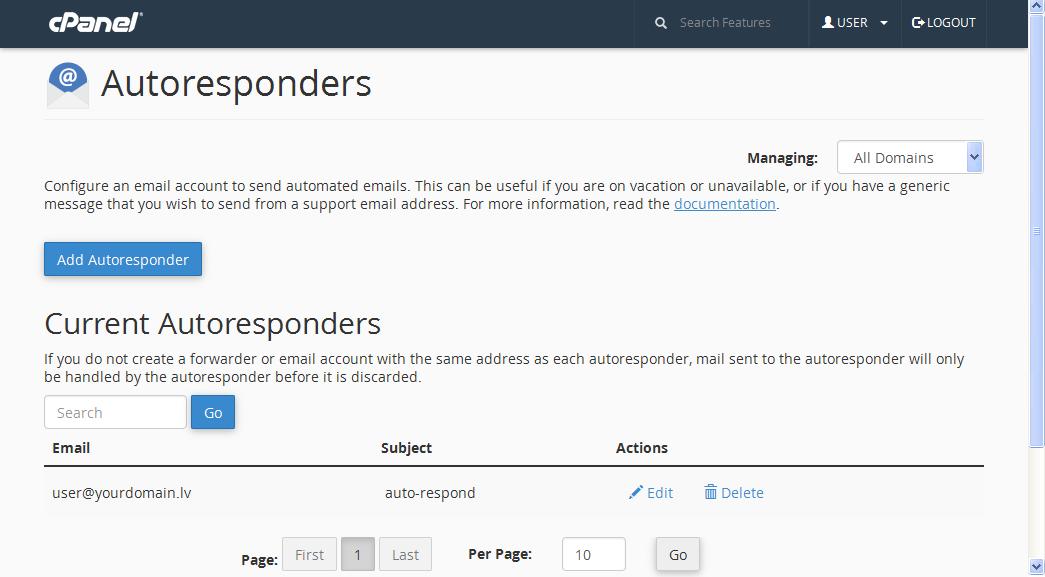
To delete an auto-responder, simply click on the Delete link next to it.
Make sure you are using a valid email address in the Email field.


