How to Setup a Domain Redirect from cPanel
Learn how to enable a domain name redirect in cPanel
WARNING: Your domain name from which you would like to setup redirect, must be placed at the hosting.
1. : First, you need to login to cPanel.
2. : Then you need to find Domains > Redirects:
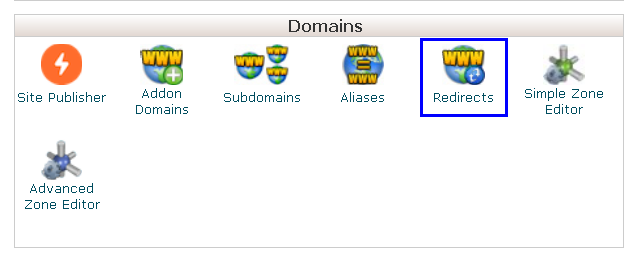
3. : Click the drop-down box for Type and choose if you want to create a Permanent (301), or Temporary (302) redirect. Click the next drop-down box and choose the domain you want to redirect. Enter the address you want to redirect to in the Redirects to section (with http:// or https://):
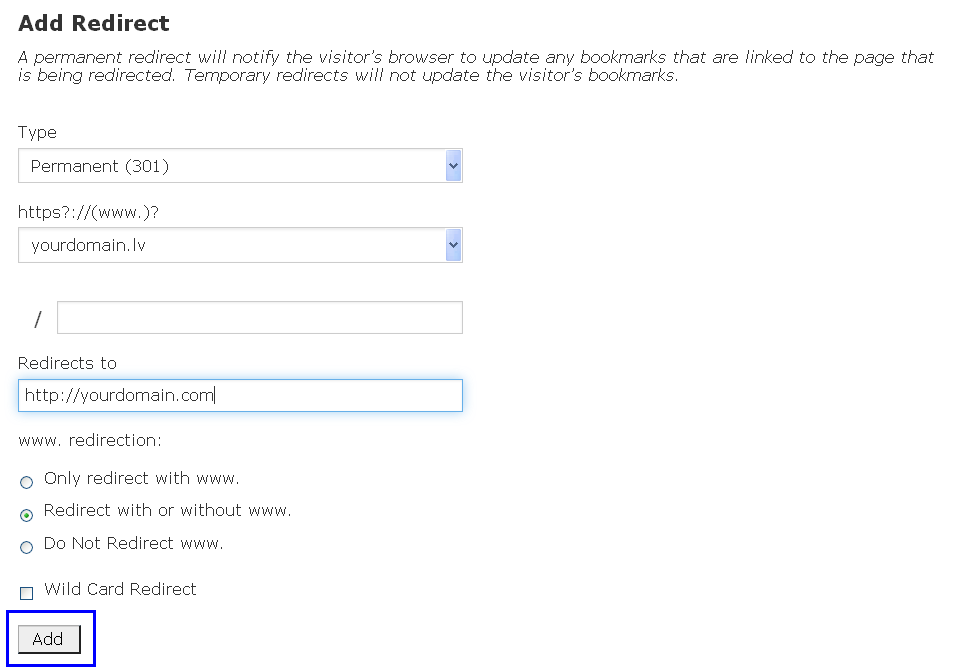
4. : Press "Add"
5. : To remove redirect, press "Delete"
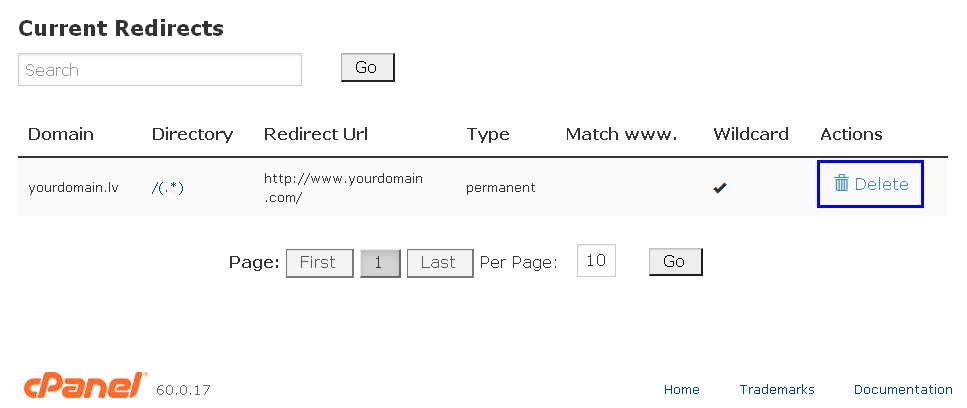
WARNING: In case you would like to setup redirect for domain, this domain name must be placed at hosting as "Addon Domains” or as "Aliases" (also known as "Parked Domains"). That's why before the redirect you must add your domain at hosting at the section "Domains" > "Aliases" (also known as "Parked Domains").


