How to Delete Email Accounts in cPanel
Learn how to remove existing email accounts
If you want to delete an email account, you can do this from the same tool, you used to create accounts - the Email Accounts tool in cPanel. You will find it under the EMAIL category.
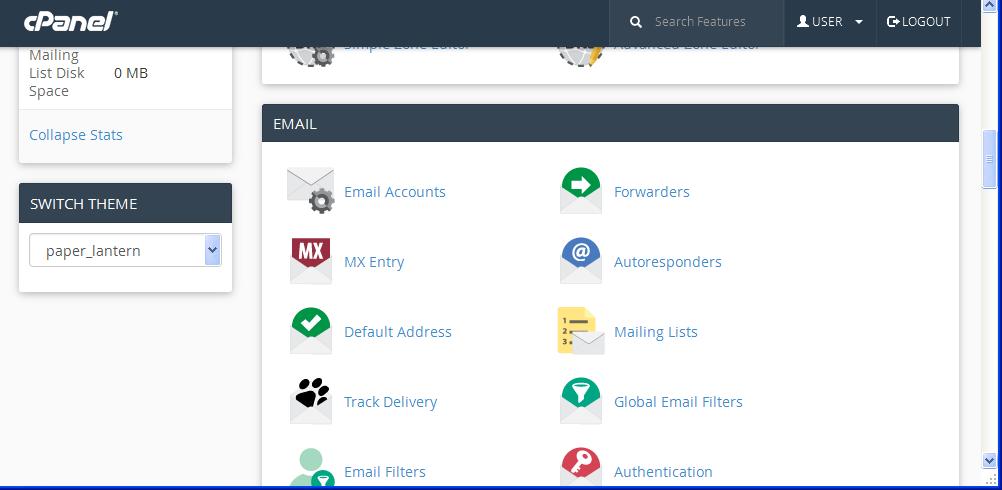
In it, simply find the account you want to remove in the table of registered email accounts and press the Delete link next to it.
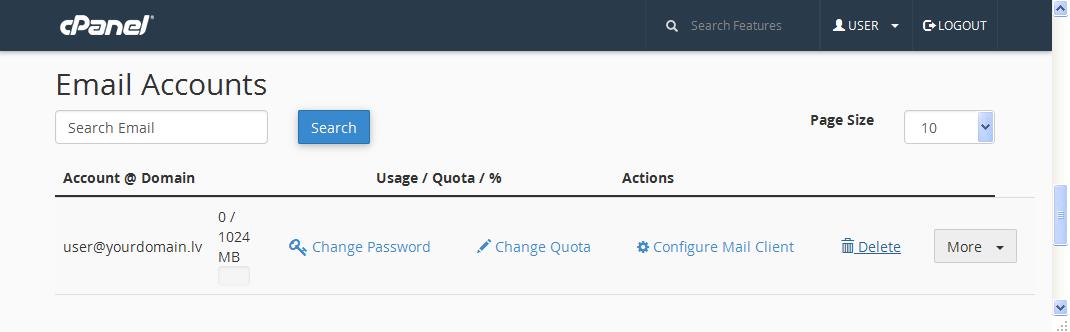
You will be taken to a page which asks you for confirmation. Confirm, if you're sure you want to delete the account.


